1. Adobe Lightroom

Google PlayApp StoreAdobe Photoshop Lightroom is a photography program developed by Adobe for Windows, macOS, iOS and Android, designed to help professional photographers manage thousands of digital images and perform production work. However, it is not a file browser like Adobe Bridge, but actually an image management program that helps view, edit and manage digital photos. Unlike traditional image editing software, Adobe Photoshop Lightroom focuses on the following work steps: Library - view and organize picture collections, Develop - no quality loss for RAW and JPEG file editing, Slideshow - tools and export functions, Print - layout options and preferences, Web - automatic gallery creation and upload.
2. Adobe Photoshop Express

Google PlayApp StoreAdobe Photoshop Express, Flash based image editing web and mobile application. Adobe users do not have to download and upload images. Photos can be edited directly on blog and social networking sites. Similar to the Picnik app, it works on sites like Facebook, Flickr, Picasa and Photobucket. In September 2011, Android and iPhone versions of Adobe Photoshop Express were introduced. Editing of images on smartphone or tablet is allowed instead of online. Since May 2013, Photoshop Express has also been available in the Windows Store for Windows 8 and Windows 10. In this Adobe app, you can import raw images and also access preset correction tools. In this, users get the option from Filters to Frames and with the help of light correction, the final output is excellent.
3. Afterlight

App StoreAfterlight is an application for editing images available for iOS and Android mobile devices. The app was officially launched on November 2, 2017, although a week after its release it was already number 1 on the iOS App Store. It currently has a community of millions of users. Afterlight is an image editing application that provides fast and direct editing due to its simple design combined with powerful and fast tools. Use of the app is free for Android and paid for iOS, yet some of its services are subscription for all devices. As with other photo editing applications, Afterlight allows users to edit an image from the gallery or an image taken at the same time from the mobile camera. Once you have chosen the photo you want to edit, the user can choose between different editing options.
4. Aviary

Aviary is a photo editing platform for iOS, Android, and the web application. Aviary is used in many mobile applications, including the eponymous application on iOS and Android. It contains a large number of easy-to-use editing tools, such as custom photo filters, frames, graphics and stickers. The Aviary platform also contains a free SDK that provides developers with a customizable photo editor that can be incorporated into other apps on iOS, Android, Windows, OS X, and the web. You can do editing in this app, as well as one-tap fun tools are also available. Apart from filters, there is also an option to add special effects and text and photos can be edited for social media sharing. (defunct)
5. Hypocam
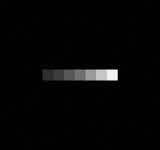
Google PlayApp StoreHypocam only black and white photo App. With the live-view control of this application, keep each of your photos under your control and feel the quality of your photography. Hypocam have lots of different artistic tools developed exclusively for monochrome photography to provide you a being the only one of its kind experience.
6. Lens Distortions

Google PlayApp StoreLens Distortions is a photo editor, best known for taking iconic image systems from the film and advertising industries. Harness the control of stunning light, natural elements, and stylish overlays to create truly cinematic photos. The highest quality effects to create the visual you want. Each overlay is made by capturing real-world elements in-camera, giving you unparalleled detail and realism.
7. Photo Lab

Google PlayApp StorePhoto Lab one of the very great extent or quantity collections of fashionable and humorous image effects, more than 900 consequences of action. Imaginative face image montages, photo frames, animated effects, and photo filters. Bring your image to a new, extremely impressive level. Add sensible and practical idea, effects and stylish filters in a just a click.
8. PicsArt

Google PlayApp StorePicsArt is a photo, collage, drawing and social media editor. Allows its users to photograph and edit photos, draw with layers and share their images with the PicsArt community and on other social platforms such as Facebook and Instagram. The application is available for iOS, Android and Windows. If you like to do art, then with the help of this you can add color to your photos. In this, you also get the option to add stickers and clipart to your photos. You can create great edited photos by drawing and remixing in multiple layers.
9. Pixlr

Google PlayApp StorePixlr is a free image editing app tool. If you want easy editing options, then you can install any of the three Pixlr apps. Apart from easy to use filters and effects, Pixlr also offers options like vintage correction and social sharing options. Pixlr is so simple to use. It has tons of library of effects and filters to enhance your photo.
10. Snapseed

Google PlayApp StoreSnapseed is a raster graphics editor for processing photos on mobile devices. Snapseed was developed by Nik Software and was available on iOS, OS X, and Windows. Snapseed now in Google's possession, for iOS and Android that allows users to enhance photos and apply digital filters. The application was initially only available on the iPad, but has already managed to become the application of the year 2011 according to Apple. Available Processing Tools - Correction, Sharpness, Crop, Rotate, Brush, Selective correction, Spot correction, Vignette. Filters for photo processing - Blur, Spotlight shine, Tonal contrast, HDR Effect, Drama, Grunge, Coarse Grain, Vintage, Retrolux, Noir, B/W, Frames.
11. VSCO
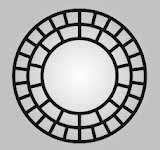
Google PlayApp StoreVSCO is a mobile photography application for iOS and Android devices created by the American company Visual Supply Company. The app was previously known as VSCO Cam. In 2019 the trend of "VSCO Girl" or "VSCO Boy" was created, which was made popular by the TikTok app. You can represent that personality using AirPods, iPhone, TikTok, Vans, Scrunchies, accessories, etc. Preset filters and tools are being provided in this app for photo editing and on this you can make edits by being part of the online community. In this, the option of high-quality image editing is available, but video editing can also be done on it.

