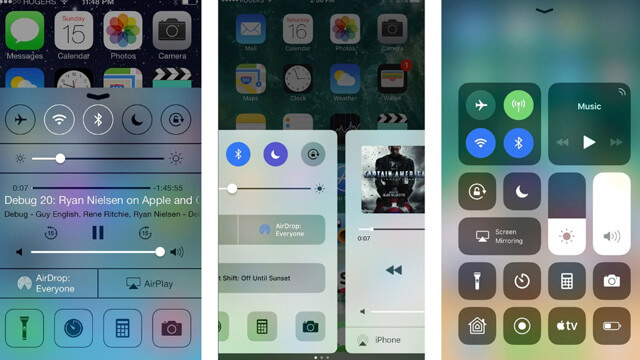iOS
IOS (iPhone OS for June 2010) is the operating system of the iPhone and iPod touch. It is being developed by Apple. It is the second most used operating system on smartphones. There are more than 1,400,000 apps available in Apple's App Store, from which users can download software to add new functionality to the OS.
The operating system was originally developed for the iPhone, based on the macOS desktop operating system. Later the operating system was extended to devices such as the iPod touch, iPad (in 2019 that changed to iPadOS) and Apple TV. IOS got its first name, iPhone OS, with the release of the first beta of the application development package. With iOS 4, the current name was used for the first time to indicate that the operating system was not intended for the iPhone alone.
History
The operating system was first shown publicly at the MacWorld Conference & Expo on January 9, 2007, and was released with the iPhone in June of that year. Apple did not yet have a loose name for the operating system that was on the iPhone, and only said that the iPhone was running on macOS, Apple's desktop operating system. External applications were not supported by the operating system. Steve Jobs, Apple's CEO, said that developers could develop internet applications that are full of "native" applications. On October 17, 2007, Apple announced that a Software Development Kit (SDK) would be developed, and that it would be in the hands of developers in February of 2008. On March 6, 2008, Apple released the iPhone SDK, and at the same time gave the operating system its first name: iPhone OS.
In September of 2007, Apple released the iPod Touch, which apart from the phone was largely the same as the iPhone. Apple sold more than a million iPhones during the Christmas period of 2007. In January 2010, Apple announced the iPad, a tablet that would run the same operating system. In June 2010, Apple changed the name iPhone OS to iOS. The name IOS has been in use by Cisco for some time, and to prevent a lawsuit, Apple entered into a licensing agreement with Cisco.
Early versions
The first version, iPhone OS, came with the release of the iPhone. In version 1.1, support for the iPod Touch was added. Version 2.0 of the iPhone OS was introduced with the introduction of the iPhone 3G. The big change was the addition of the App Store, in which users could obtain applications. The update cost $9.95 for iPod Touch users. It was the first version of the iPhone OS that supported Dutch. IOS 3.0 was released on June 17, 2009, with the release of the iPhone 3GS. This update also cost $9.95 for iPod Touch users. Version 3.0 offered various new features, such as cutting and pasting and MMS. IPhone OS 3.2 was the version that was pre-installed on the iPad. Since version 4, the iPhone OS is now called iOS.
IOS only works on devices released by Apple. However, new versions of iOS are not always released for older devices. For example, one year after the last sale of the iPhone 4 (the 8GB model was sold until September 10, 2013), no upgrade to iOS 8 (available since September 17, 2014) came out for this model.
iOS 4
This update was released on June 21, 2010 to users of the iPhone 3GS, the iPhone 4 and the iPod Touch third and fourth generation. On the iPhone 4, which was released three days later, iOS 4 was pre-installed. Users of the iPhone 3G and iPod Touch second generation received a variant with limited functionality. The first iPhone and first generation iPod Touch received no update. The update was free for all users. The most important features of iOS 4 were, among other things, the addition of multitasking, FaceTime image calling and folders, with which the user could organize applications.
Various other features have been added in later versions, such as Game Center (4.1), HDR photography (4.1), iTunes Ping (4.1), Airplay streaming of video, photos and music (4.2) and internet sharing through Personal Hotspot. IOS 4.2 was the first update in which the iPad was supported. Earlier, support for the iPad was delayed because there were wifi and 3G connection problems.
iOS 5
IOS 5 was announced during the WWDC 2011, the newest major release of iOS. The update was made available on October 12, 2011, along with the release of the iPhone 4s, to users of the iPhone 3GS, the iPhone 4 and the iPhone 4s, the iPad 1, iPad 2, iPod Touch third and fourth generation. IOS 5 offers several new features such as iCloud, Apple's cloud storage service, and the Notification Center, a central place where users can find things like messaging and missed calls.
In iOS 5 it is possible for the first time to use an iOS device without first having to set it up by means of a computer. A device can automatically synchronize things such as music and contacts with iCloud, making it no longer necessary to connect a device to a PC. For this, the user must first upload his stuff to iCloud. In addition, there is support for over-the-air updates, so that a user no longer has to connect his iPhone to a PC or Mac to be able to update to a new version.
Another innovation is the iMessage application, which allows the user to send messages to all iOS devices with iOS 5. This is also possible on devices that do not have an SMS function. iMessage is integrated with sending text messages on the iPhone. Sending messages to people who do not use iOS 5 is also possible: the message is then automatically converted to an e-mail, an SMS or an MMS.
iOS 6
IOS 6 was announced during the WWDC 2012. The version is also available on the internet as a download for members of the iOS developer program. The system runs on the iPad 2, the third and fourth generation iPad, iPhone 3GS / 4 / 4s / 5 and iPod touch 4th and 5th generation. In terms of interface, this version does not or hardly differ from iOS 5.
New functions, improvements and changes compared to iOS 5 are:
- Siri voice control also for the iPad (third generation), with support for more languages, but not Dutch.
- Built-in Clock app for the iPad like that of the iPhone
- New iCloud functions
- The do-not-disturb function where phone calls, messages and other messages do not light up and the device does not vibrate
- Maps: The maps have been improved in iOS 6 for aircraft routes and 3D maps and are available in higher resolution. Google Maps was replaced by Apple Maps.
- Facebook integration
- FaceTime also over 3G / 4G
- New privacy tab in Settings
- Addressing security leaks that can be used for, among other things, a jailbreak
- In iOS 6 there is no longer a built-in mobile app for YouTube. (This was already taken out of beta 4 of this iOS).
- New appearance for iTunes Store and App Store.
iOS 7
IOS 7 was introduced during the WWDC (10 June 2013). The product has been completely overhauled in appearance. It also contains more than 200 new functions, including:
- Updated interface.
- Updated icons.
- Updated access screen (lock screen).
- Different font.
- Updated system apps.
- New keyboard.
- Even stronger iCloud integration.
- Turn important functions on and off, such as WiFi and Bluetooth, from the access screen. This is called 'Control Center' and is activated by swiping up.
- New version of Safari.
- Standard camera app on iPhone now also has filters.
- Dynamic background.
- New way of multitasking with app previews.
- iTunes Radio (United States only).
- From this version, the clock icon on the home screen also ticks.
- Now you can use the flash as a light in the dark via 'Control Center'.
- Users can now also have an audio conversation via facetime between Mac, iPod Touch, iPad and iPhone.
- New voice for Siri (Apple's virtual assistant).
IOS 7 beta 2 was released for developers on June 24, 2013. Apple claims that this fixes most of the initial bugs. The third beta was released on July 8, 2013, the fourth beta was released on July 29, 2013. On August 6, 2013, the fifth beta was released a week earlier than expected. Beta 6 was released on 15 August. In the Netherlands and Belgium, among others, iOS 7 was released on September 18, 2013 for all iOS 7 compatible devices, ie the iPhones 4, 4s, and 5 (and then the 5s and 5c), the iPads 2, 3, and 4, and the fifth generation iPod Touch.
iOS 8
IOS 8 was demonstrated on 2 June 2014. In the fall of 2014, iOS 8 became available to all users. Until then, only developers could use the beta version. In appearance it is practically the same as iOS 7, there are mainly new features added. For example, widgets can now be seen in the notification center and the lock screen has been given an emergency button that can easily be used to get the medical ID in the event of an accident can request information from the victim or call the emergency services. Apple also added a Health app to iOS 8. From September 17, 2014, iOS 8 is for everyone with an iPhone 4s, iPhone 5, iPhone 5s, iPhone 5c, iPod touch fifth generation, iPad 2, iPad third / fourth generation, iPad Air, iPad mini or iPad mini Retina available and downloadable. For people who have purchased an iPhone 6, iPhone 6 plus, iPad Air 2 or iPad mini third generation, iOS 8 is already installed.
iOS 9
IOS 9 was announced during the WWDC 2015. In iOS 9, Siri was greatly improved and multitasking was improved on the iPad. Furthermore, the Maps, Passbook, Newsstand and Notes apps were heavily modified. IOS 9 is compatible with the same devices as iOS 8. It therefore supports all iPhones since the iPhone 4S, the iPad 2 and the 4th generation iPad, all iPad Minis, all iPad Airs and the iPod Touch 5th generation.
Siri has gained deeper integration with Spotlight (the search system on iOS) has become a more proactive assistant. For example, Siri knows better what the user wants and Siri can help the user better. In addition, Siri can also speak Flemish from iOS 9. From iOS 9, Spotlight has deeper integration with apps and with Siri. For example, notes from an alternative note app can be found by Spotlight.
iOS 10
IOS 10 was announced during the WWDC 2016. IOS 10 resembles iOS 9 in appearance, but there are still some changes. The control panel (Control Center) has been completely redesigned and now has more color. Notifications also look different: they are less transparent and more white. The well-known 'slide to unlock' has disappeared with effect from iOS 10: instead, the user gets a Widgets panel. To unlock the device, the user must press the home button once. Various apps including Maps have also been completely redesigned. From iOS 10, it is also possible to hide standard Apple apps, so that they are no longer on the home screen.
iOS 11
IOS 11 was announced on June 5, 2017 during Apple's WWDC, and became available on September 19, 2017. Innovations can be found in the App Store, the control panel, dragging files, an improved keyboard, the 'do not disturb' function while driving, Augmented Reality, a new photo and video format, AirPlay 2, and a new emoji. 32-bit applications are no longer supported from iOS 11.
iOS 12
IOS 12 was announced on June 4, 2018 during Apple's WWDC and became available on September 17, 2018. Improvements can be found in performance. New elements can be found in Messages, Facetime, Photos, Safari and Maps. The iBooks application has been renamed to Apple Books. Screen time is also new, with which insight can be gained into the usage time.
iOS 13
IOS 13 was announced on June 3, 2019 during Apple's WWDC and will become available in the fall of 2019. Will be new in this version - dark mode, improved Photos and Camera, improved privacy and security with Sign in with Apple, improved Apple Maps, improved Siri, new emoji functionalities, improved Reminders application, completely renewed CarPlay Dashboard and improved performance, and also many other small improvements.
Operation
The user interface of iOS is based on "direct manipulation", the direct manipulation of objects that are in view. The operating system is designed to be operated with the user's finger. In addition, the device can respond to the sensors built into the devices, such as, for example, the accelerometer (to detect lying or standing position), distance sensor (to detect whether the user is holding the phone to his ear) and a light sensor, to adjust the brightness of the screen automatically.
Interface
On the home screen, also called home screen or springboard, you can find application icons that are located on the device. The user can also add links to websites on the home screen. The home screen consists of a maximum of 11 pages, which, depending on the device being used, may contain 4x4, 4x5 or 4x6 icons. In addition, there is a dock at the bottom where users of an iPhone can place 4 icons, with users of an iPad this can go up to 6 icons. The dock has the same icons on all pages of the home screen. Since iOS 4 it is possible to group applications into folders. By moving left on the home screen (iPhone OS to iOS 6) or swiping the screen from top to bottom (from iOS 7), the user can use the search functionOpen spotlight. In Spotlight, the user can search the device for things like contacts, emails, and music tracks.
Development and jailbreak
Applications for the iPhone can be built in the program Xcode. Like applications for macOS, they are written in Objective-C, a variant of programming language C, and Swift. Creating applications is only possible on macOS. Among other things, a simulator is included in the iOS SDK and since Xcode 7 it is possible to sideload applications onto the device without paying a Developer member.
Applications can be released by developers in the Apple App Store. Applications can be offered both free and for a fee. With paid applications, Apple receives 30 percent of the revenue, the developer receives the remaining 70 percent. With free applications, the developer does not have to pay Apple anything. Apple itself says that it makes little or no profit on the App Store, because the costs of offering free applications are almost as great as the income from paid applications.