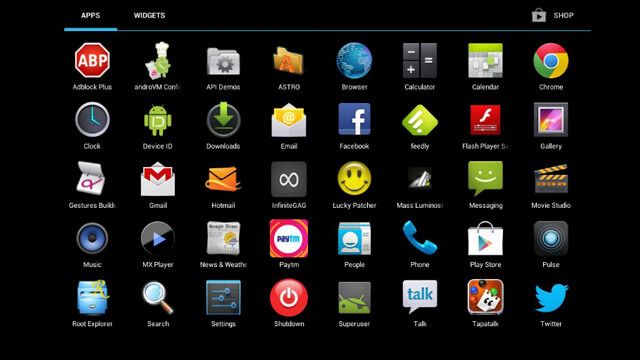Android
Android is an open source platform and operating system for mobile phones, tablet PCs, cameras and more, based on the Linux kernel and the Java programming platform. In April 2013, more than 1.5 million Android phones were activated every day, making Android the most sold mobile phone operating system. In total, more than 900 million Android devices were activated in May 2013.
Development
Android was developed by Android Inc., a company that was acquired by Google in 2005. The company was later placed by Google in the Open Handset Alliance (OHA). The original idea behind Android was to develop a camera operating system with built-in support for cloud capabilities. Android is now mainly used for smartphones and tablets. With the release of the Android platform on November 5, 2007, the creation of the OHA was also announced. When it was set up, this partnership consisted of 34 hardware, software and telecommunications companies that focus on open standards for mobile devices. The open source platform is available under the Apache license. The first mobile phone manufacturers based on Android were Motorola, HTC, Samsung, LG, Sony Ericsson, and Acer. Until its launch, Android was known as gPhone.
Applications
To present Android as a platform, apps had to be developed. A Software development kit (SDK) has been released to support that process. This also makes it possible for others than Google to make their contribution. To speed up this process, Google launched a competition in 2008, the Android Developer Challenges, where prize money was made available for the best application. In August 2008, the Dutchman Eric Wijngaard won the first prize with the PicSay program, which made it possible to edit photos on an Android device.
Applications can be distributed via the Google Play Store (formerly the Android Market). End users can download or buy games, applications, films and books via the Play Store. The options vary per country. Belgium was given access to Google Play Books on 26 June 2013, the Netherlands followed on 18 July in the same year. Developers can use the Play Store to distribute their software. Both free and paid applications can be distributed via the Play Store, depending on the country of the user, the version of Android on the mobile device, the provider of the software and whether it is free or a paid application, and the telecom provider. For example, in the United States, some telecom providers have blocked Wi-Fi tether apps for fear of customers going to the Wi-Fi hotspots of other mobile users, making them less money. These blocked apps can be downloaded separately and simply installed. Only installing through the Google Play Store does not work.
Unlike Apple's App Store for iOS, developers who offer their applications through Google Play are allowed to offer this software outside of this too. This makes Android more user-friendly than its competitors, but this makes it easier for Android devices to catch viruses.
Versions
A number of versions of Android have since been released. From Android 1.5 to Android 9, each new version was given a name for a dessert or candy. As part of a rebranding of the operating system, from Android 10 every new version will get their version number as the official name. With this Google wants to ensure that the version numbers are recognized universally. This also ensures that there is less confusion about what the latest version of Android is.
Changes
Since the first introduction of Android, many new features have been added and changes have been made. Unlike many other software and operating systems, there does not seem to be a general overview with release notes. The SDK for Android does have release notes. On the website of the Android Developers Project there is a shortlog that can be compared to a certain extent with release notes. The most important changes per version are:
Android 10
- Navigate via gestures
- HDR support (HDR10, VP9 and HDR10 +)
- Support for folding smartphones
- System-wide live subtitling
- More multitask options with "Bubbles"
- Focus mode
- Built-in dark mode
- Updated submenu
- More options for privacy (including a new privacy item in the settings)
- Security updates are rolled out via Google Play
Android 9.0 Pie
- Improved notifications
- Complete new operation with gestures
- More privacy by restricting apps in the background
- Support for multiple camera sensors
- Suitable for screens with a notch, a cut-out at the top of a display
- Settings screen is more colorful
- Quick settings panel is simplified and works faster
- Indoor navigation has improved considerably
- Android Pie is more energy efficient and offers better battery life
- Adaptive Battery and Adaptive Brightness
Android 8.0 Oreo
- Easier filtering notifications with notification channels
- Notification dots show a scoop on apps with new notifications
- Limit your battery consumption further with background limits on standby
- Google Play Protect prevents malware and bad apps from causing damage
- Android Oreo makes starting up your smartphone twice as fast
- Picture-in-picture mode for Google Maps and videos from YouTube and Netflix
- Better operation with Chromebooks
- Remember usernames and passwords with Autofill
- Smarter selection, copying and searching and automatic completion
- Improvements in WebView and Java provide apps that start faster and run smoother
- Android Go: special software for less powerful smartphones
Android 7.0 Nougat
- Update of Doze function from Android 6.0.
- Notification screen has been expanded, handle individual reports.
- Quick settings.
- Data saving function.
- Multiview (split screen).
- Update system as in ChromeOS with two partitions.
Android 6.0 Marshmallow
- Faster search thanks to Google Now on Tap.
- Longer battery life thanks to Doze.
- Permissions in the app itself instead of Play Store.
- Support for fingerprint scanner.
- Support for USB-C.
Android 5.0 / 5.1 Lollipop
- Dalvik replaced with Android Runtime (ART).
- Longer battery life due to Google's Project Volta.
- Completely new appearance called material design.
- Built-in option to encrypt the device.
Android 4.4 KitKat
- A new launcher.
- Better integration with Google Now.
- Android now only needs 512 MB of RAM, better suited for low-end devices.
- The telephone app has been thoroughly updated in functionality.
- The blue accent color has been replaced by white.
- The home bar and notification bar are now transparent, making the screen appear larger.
- Cloud printing options.
- The SD card is no longer writable for post-installed applications, apps can still be installed on it. This must then be activated via settings.
Android 4.3 Jelly Bean
- New notification icons. Apps have the option of displaying a notification icon in the notification bar by default, even if they are not actively used.
- The telephone app now offers T9. This allows users to look up a name via the keys.
- A new setting that always keeps WiFi online. This gives apps the option to determine the location via WiFi.
- A new camera and gallery app.
- Implementation of Bluetooth Smart (BT 4.0 LE).
- AVRCP 1.3 is available in this version. This is useful for those who connect their smartphone to a car kit.
- Google Keep is now a system app.
- OpenGL ES 3.0 support is present.
- Support for 4K screens.
Android 4.2 Jelly Bean
- Multi-user support, several users can simultaneously log in to the same device (only on tablets).
- Photo Sphere, a camera application that allows users to take photos that represent the world around them in 360 degrees.
- Gesture Typing, which should make typing on touch screens smoother and faster.
- Share to HD, with this function it is possible to make the content you view on your Android device visible on an HDTV at the same time.
- A new version of Google Now.
- Daydream, a kind of screen saver for when the phone is charging and/or docked.
- Quick settings, a way to quickly access important things such as Wi-Fi settings. This is done by lowering the notification screen with a two-finger swype or by pressing the button when the notification screen is opened normally.
- Lockscreen widgets, widgets on the lockscreen such as: Gmail, messages and agenda.
Android 4.1 Jelly Bean
- New menu
- Face recognition improved
- New standard widgets added
- The size of the widgets can now be adjusted
- Graphics speed optimized
- A better keyboard
- Gesture Mode added
- Added Android Beam
- A new look for the Google Search app
- The untitled browser has been replaced by the Android version of Google Chrome
- Google Now
Android 4.0 Ice Cream Sandwich
- Google Television
- For smartphones and tablets
- New APIs available
- Optimized apps for the available space
- Face tracking
- A combination of Honeycomb and Gingerbread
- New Roboto font for larger screens
- The default browser is faster
- Take panoramic photos
- Spell check has been improved
- Smoother switching of homescreen
- Custom UI
- Folders optimized
- Removed the option to install programs on an external SD card
Android 3.2 Honeycomb
- New zoom-to-fill option (smartphone apps can run full screen)
- Now suitable for screens smaller than 10 inches
- Better support for Qualcomm-socs
Android 3.1 Honeycomb
- Google Books and Google Movies available in Google Play
- USB host function
- Improved task switcher for multitasking
- Widgets are scalable
- Smoother switching between apps
Android 3.0 Honeycomb
- Optimizations for tablets (Gmail)
- Google eBooks
- Google Talk
- 3D Google Maps
- Optimizations for dual-core processors
Android 2.3 Gingerbread
- Support for WebM
- System-wide copy and paste
- Easier to select
- Improved functionality with social networks
- Optimized for larger screen resolutions (tablets)
- Download manager
- Improved interface
- SIP
- Functions for NFC have been added in version 2.3.3
- In version 2.3.4, voice and video calling via Google Talk has been added
- NFC enhancements and general bug fixes can be found in version 2.3.5
- In version 2.3.6: Voice Search improvement
- In version 2.3.7: security improvements and support for Google Wallet (currently only in the US)
Android 2.2 Froyo
- Standard Adobe Flash 10.1
- Install programs on an external SD card (Apps2SD)
- A JIT compiler for the Dalvik Virtual Machine (much faster program execution)
- Newer web browser
- Tethering
- More extensive Microsoft Exchange support
- New interface
- Improved launcher
Android 2.0 / 2.1 Eclair
- Support Bluetooth 2.1
- More screen resolutions
- HTML5 support
- Better resolution
- New improved interface
- Improved keyboard
Android 1.6 Donut
- More extensive Android Market
- Photo and video extensions
- VPN
- Speech synthesis and voice search
- Gestures (finger gestures)
Android 1.5 Cupcake
- Bluetooth A2DP
- Links with YouTube and Picasa
- Video camera functions (recording, reviewing and editing)